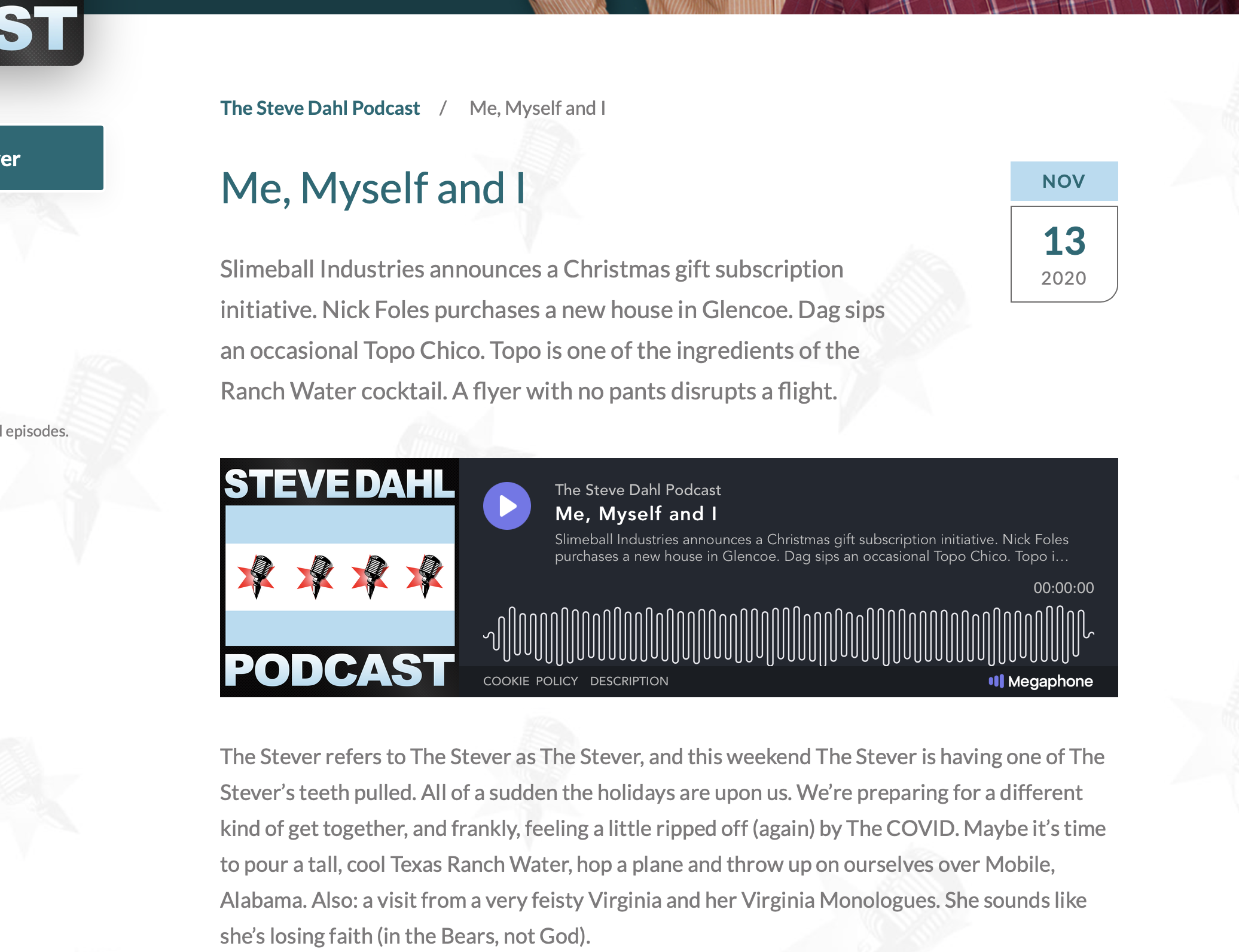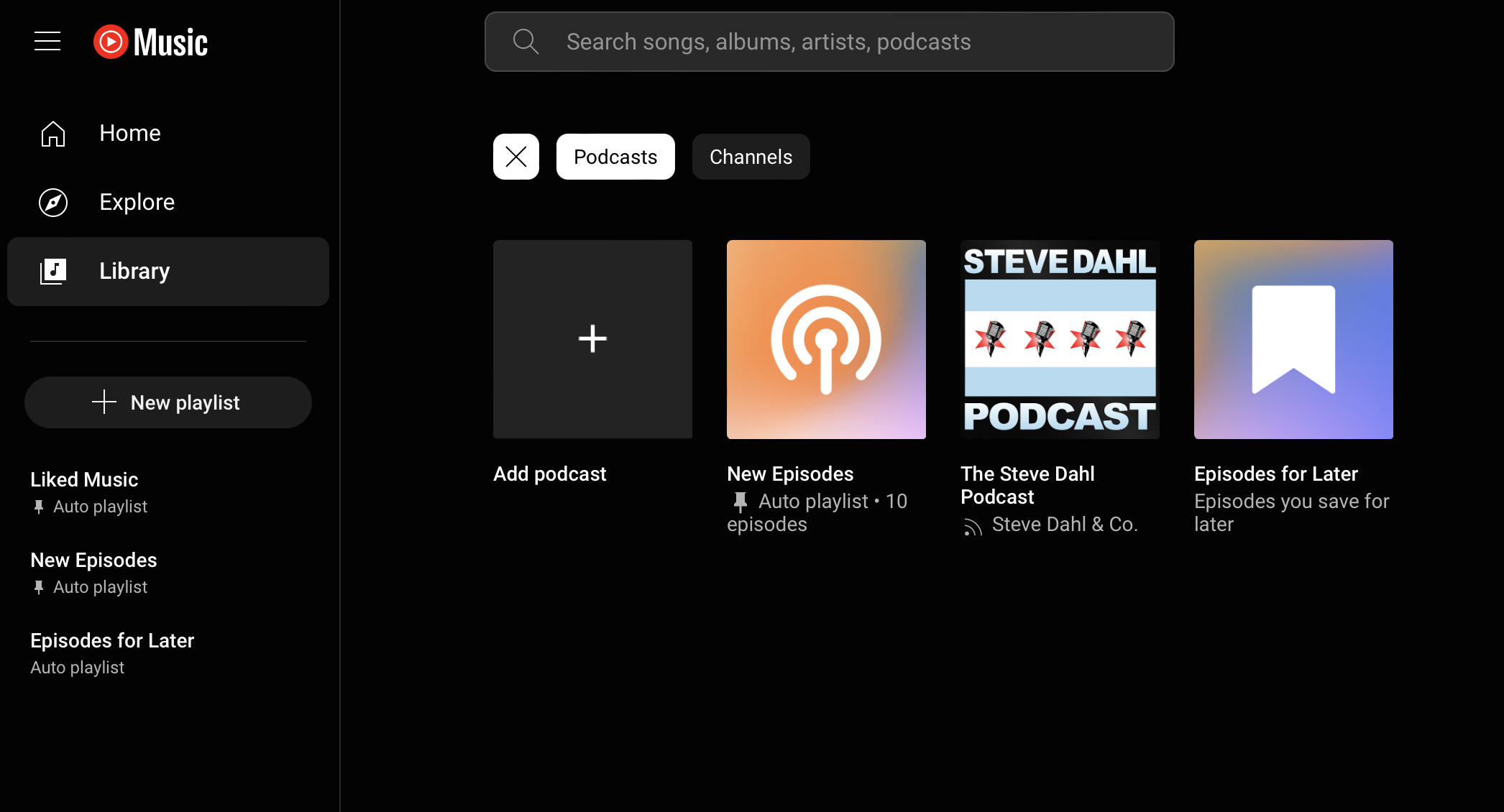These instructions are for the paid, subscription-only version of the Steve Dahl Podcast. We also have instructions for listening to the free version of the podcast via the web.
Steve Dahl Official Website
To listen to the private feed of the Steve Dahl Podcast via our official website in your browser:
1. Navigate to www.dahl.com and click on “Sign In”.
2. Next, enter your credentials to login to your account.
3. Click on the “Podcasts” link in the website navigation.
4. Click on the podcast episode you'd like to listen to. You'll see the embedded player is now available for in-browser listening.
YouTube Music
You must have a YouTube or YouTube Music account in order to continue.
1. Get your private RSS feed URL by logging into the Steve Dahl website and copy the RSS feed link located under "paste this link into your podcast player".
2. Navigate to YouTube Music via your browser.
3. Click Library in the left navigation.
4. Click Podcasts in the top navigation.
5. Click Add Podcast > Add RSS feed.
6. Paste the RSS feed you copied in Step 1 into the box and click Add.
7. Click the refresh button in your browser and you should now see Steve Dahl Podcast in your library.